My Favorite Coding Fonts
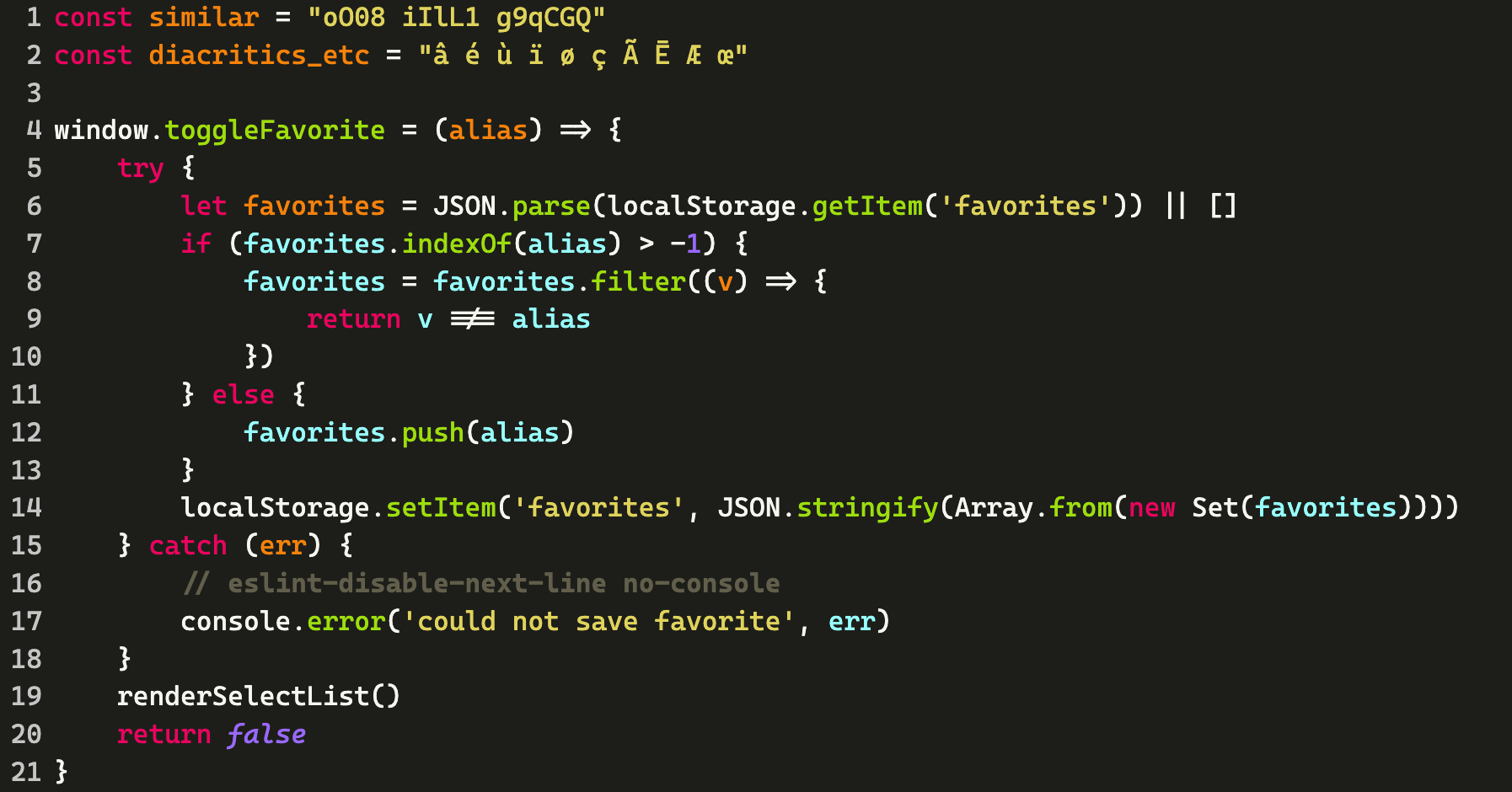
Choosing the right font for coding might seem like a small thing, but it actually makes a big difference. The right font can make your code easier to read, reduce eye strain, and even make coding a bit more fun. Here are a few of my favorite coding fonts that I highly recommend for any programmer.
Before installing them, you can test these fonts out on Programming Fonts to see how they look and play around with some other options too!
1. Cascadia Code
Cascadia Code is a sleek monospaced font developed by Microsoft. It’s designed specifically for coding, with clear letterforms and built-in support for ligatures, which merge symbols like != or -> into single, more readable symbols. This font is a great pick if you like a modern look for your editor.
Features
- Ligatures: Smoothens symbols like
=>,!=,<=by merging them into single characters, making code easier to scan. - Open Source: Free to use and frequently updated.
- Great readability: Its clear structure reduces eye strain during long sessions.
Installation
- Download Cascadia Code from GitHub.
- Extract the zip file.
- Install it by double-clicking on the
.ttffile or right-clicking and selecting “Install.”
2. Fira Code
Fira Code is another popular choice, and for good reason. Like Cascadia Code, it comes with ligatures, making it easier on the eyes and keeping the code visually clean.
Features
- Easy on the Eyes: Designed for readability, which helps during long coding sessions.
- Supports Ligatures: It replaces multi-character symbols with merged characters, simplifying the code visually.
- Customizable: Available in various font weights, so you can adjust it to your preference.
Installation
- Download Fira Code from GitHub.
- Extract the downloaded files.
- Install the font by right-clicking the
.ttffile and selecting “Install.”
3. IBM Plex Mono
IBM Plex Mono was created by IBM for a range of applications, including programming. It’s clean, versatile, and great for maintaining readability, even at smaller sizes.
Features
- Classic Look: Has a simple yet professional design, suitable for coding and documentation.
- Adjustable Weight: Available in multiple weights, so you can choose based on your needs.
- Clear and Distinct Characters: Reduces any potential confusion between characters like
1,l, andI.
Installation
- Download IBM Plex Mono from GitHub.
- Extract the files, and locate the font files.
- Install the
.ttffiles by double-clicking each one or right-clicking and selecting “Install.”
4. Inconsolata
Inconsolata is a monospaced font that was originally designed for print, but it has become a favorite among programmers too. It’s compact, clean, and great for anyone who prefers a minimalistic font.
Features
- Compact Design: Saves screen space without sacrificing readability.
- Elegant and Readable: Has a stylish look that doesn’t distract.
- Simple and Clean: Ideal for those who like a distraction-free coding experience.
Installation
- Download Inconsolata from Google Fonts or GitHub.
- Extract the files, if necessary.
- Double-click the
.ttffile to install or right-click and select “Install.”
Each of these fonts has its own unique perks, so give them a try and see which one works best for you. Whether you like the modern look of Cascadia Code or the classic feel of IBM Plex Mono, a good coding font can make a world of difference in your programming experience.
Happy coding! 🧑🏻💻
Enjoy Reading This Article?
Here are some more articles you might like to read next: